6.1. Introduction¶
Table of contents
The Resource Status System, from now RSS, is an autonomous policy system acting as a central status information point for Grid Elements. Due its complexity, it has been split into two major sections:
Status Information Point
Monitoring System
On this section, the Status Information Point for grid elements is documented.
Looking backwards, there were two end-points where information regarding Grid Elements statuses was stored. The first one, the Configuration System ( CS ) stored the Storage Element ( SE ) status information mixed with static information like the SE description among other things. The second one, the Workload Management System (WMS) ( WMS ) stored the Site status information ( more specifically, on a dedicated table on ResourceStatusDB called SiteStatus ).
The case of the SEs was particularly inconvenient due to the changing nature of a SE status stored on a almost dynamic container as it is the CS. In spite of being a working solution, it was pointing out the bounds of the system. The CS had not been designed for such purpose.
With that problem in hand, it was very easy to abstract it and include the site status information stored on the SiteStatus. And that was just the beginning… Nowadays the DIRAC interware offers a formal description to describe grid elements and their status information using two complementary systems:
CS, which holds the descriptions and hierarchy relationships ( no need to say they are static )
RSS, which takes care of the status information.
You can find the details on the RFC5.
6.1.1. Element¶
An Element in the RSS world represents a Grid Element as described on the RFC5. It can be any of the following:
Node
Resource
Site
Elements are the information unit used on RSS. Everything is an Element, and all are treated equally, simplifying the design and reducing the complexity of the system. If all are treated equally, the reader may be wondering why three flavors instead of just an Element type. The answer for that question is simply to keep them separated. On the RSS they are treated equally, but in Real they have very different significance. Marking as unusable a Site or a CE on the RSS requires the same single and unique operation. However, the consequences of marking as unusable a Site instead of one if its CEs by mistake are not negligible. So, you can also add “safety” as a secondary reason.
6.1.2. ElementType¶
The Grid topology is not part of the RSS itself, but is worth mentioning the relations underneath to have a full picture. The Grid is composed by a “un”certain number of Sites. Those sites are registered with their respective descriptions on the DIRAC CS as follows:
/Resources/Sites
/CERN.ch
...
/IN2P3.fr
/Domains = EGI, LCG
/ContactEmail = someone@somewhere
/MoreDetails = blah, blah, blah
/Computing
/...
/Storage
/...
/PIC.es
...
Each Site can have any number of Resources, grouped into categories. In terms of RSS, those categories are ElementTypes. For the Resources Element, we have the following Element Types:
ComputingElement
StorageElement
…
And if we take a look to the ComputingElement Resources, we can see the pattern happening again.
.../Computing/some.cream.ce
/CEType = CREAM
/Host = some.cream.ce
/Queues
/cream-sge-long
/Communities = VO1, VO2
/Domains = Grid1, Grid2
/MaxCPUTime =
/SI00 =
/MaxWaitingJobs =
/MaxTotalJobs =
/OutputURL =
...
...
Each CE Resource has any number of Nodes, in this case of the ElementType Queue.
The list of ElementTypes per Element may vary depending on the CS/Resources section !
6.1.3. State¶
Each Element has an associated State, which is what will be used to mark the Element as usable or not. In principle, looks like a binary flag would solve the problem, either ON or OFF. On practice, a fine-grained granularity for the States has been implemented.
There are four major states, plus two corner-cases states which do not apply on the basic implementation:
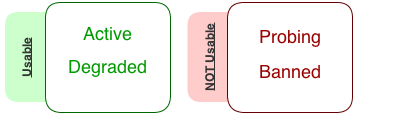
If the Element status is:
Active, it is 100% operative.
Degraded, its performance is affected by X reason, but still usable.
Probing, is recovering from a Banned period, but still has not been certified to be Ok.
Banned, is basically down.
6.1.4. StatusType¶
It may happen that an Element requires more than one Status. A very clear example are the StorageElement Resources, which require several Statuses in order to specify the different data accesses ( ReadAccess, WriteAccess, etc … ).
By default, every Element has only one StatusType - “all”. However, this can be modified on the CS to have as many as needed. Please, take a look to RSS Configuration for further ( setup ) details.
6.1.5. Ownership¶
RSS includes and extends the concept of ownership, already in place for the mentioned SiteStatus. It makes use of tokens, which are simply a tuple composed with the username and a timestamp.
They have two main functions:
identify who has put his / her hands on that particular Element.
bind the Status of that Element to the user.
By default, RSS is the owner of all Elements with an ALWAYS timestamp and username rs_svc. However, if there is a manual - “human” - intervention, the Element will get a 1-day-valid token for that user, and it will be recorded like that.
The second function is new in what respects the SiteStatus implementation, but its purpose is not part of the basic usage of RSS. Please continue reading here: Ownership II.
6.1.6. Parenthood¶
As it was already explained on ElementType, Elements of different flavors are linked as stated on the CS. As it can be incredibly tedious getting those relations constantly, the most common operations have been instrumented inside the Resources() helper.
6.1.6.1. Resources() Helper¶
Warning
The Resources() Helper still needs to be developed.
6.1.7. Database schema¶
The database used for the basic operations is ResourceStatusDB and consists on three sets of identical tables, one for Site, another for Resource and the last one for Node Elements ( as explained on Element ).
On each set there is a main table, called <element>Status ( replace <element> with Site, Resource or Node ), which contains all status information regarding that Elements family. The Status tables are enough to start running the RSS. However, if we need to keep track of the History of our Elements, the next two tables come into scene: <element>Log and <element>History.
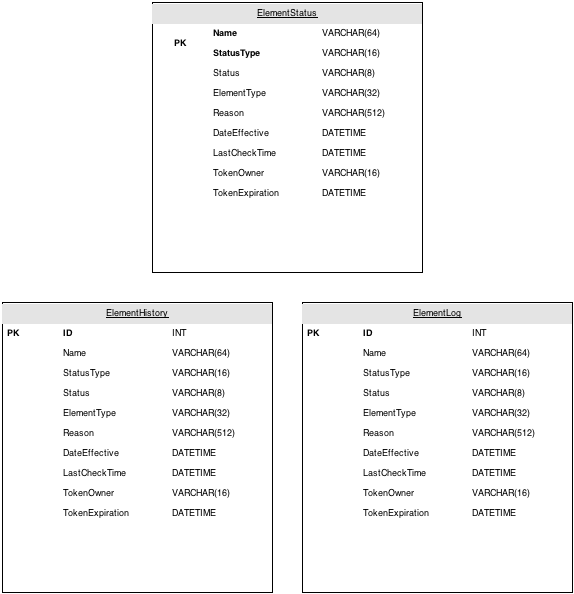
Every change on <element>Status is automatically recorded on <element>Log and kept for a configurable amount of time. The last table, <element>History summarizes <element>Log table, removing consecutive entries where the Status for a given tuple ( ElementName, StatusType ) has not changed.
Note
There are no Foreign Keys on the ResourceStatusDB tables.
6.1.8. Synchronizer¶
The Synchronizer is the code linking the CS and the RSS ( in that direction, not viceversa ! ). Every change on the CS in terms of Element addition or deletion is reflected on the RSS. With other words, it populates the ResourceStatusDB Status tables with the information in the CS. In order to do so, it makes use of the Resources() Helper, which is aware of the CS structure. Every time there is an update of the CS information, this object will look for discrepancies between the database and what is on the CS and fix them consequently.
6.1.9. Architecture¶
DIRAC in general has a client-server architecture, but ( almost ) every system has a different approach to that model. That architecture has clients, servers and databases. In fact, the client name can be misleading sometimes, but that is a different business.
The approach used by RSS is to give full access to the data through the client. In practice this means your life is easy if you do not care about details, and just want your thing working quickly. As the image shows, the client acts as a big black box. The idea is to ALWAYS access the RSS databases through the clients, independently of your condition: human being, DIRAC agent, etc…
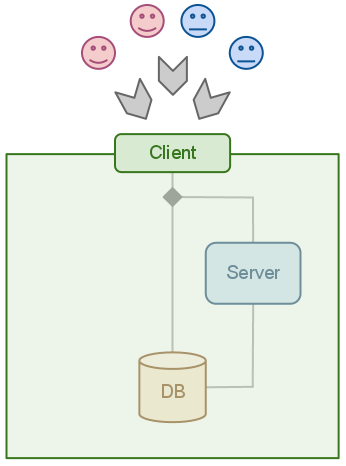
Most of the users do not care about how data is accessed, making the client good enough for them. If you are one of those that do not like black boxes, here is what happens behind the scenes: the client establishes a connection - either a MySQL connection with the database or a RPC procedure with the server. By default, it connects through the server.
Note
We encourage you to use the client, but if you prefer to connect directly to the db or the server, you can do it as well.
The fact of connecting either to the server or the database triggers the following question: how do we connect to the server and the database without fattening our code every time we add something to the API ?
Easy, we just expose the same methods the server and db wrapper exposing. That keeps the interfaces clean and tidied. However, every time a new functionality is added to the system, a new set of methods must be written in the db & service modules… or maybe not ! Database and service are provided by 4 low level methods:
insert
select
update
delete
plus three little bit smarter methods making use of the first four:
addOrModify
addIfNotThere
modify
The first four methods are the abstraction of the MySQL statements INSERT, SELECT, UPDATE and DELETE. The last three include few extras:
log the status to the <element>Log tables
addOrModify behaves as ‘INSERT … ON DUPLICATE KEY UPDATE’
addIfNotThere is an insert logging to the <element>Log tables.
modify is an update logging to the <element>Log tables.
Note
In most cases, you will only need the methods addOrModify, modify and select.