Changes¶
Here is a list of the different changes due to the replacement of gLogger.
Vocabulary changes¶
Now, Logger objects are renamed Logging. In the same way, a sub Logger becomes a child Logging. To finish, a message becomes a log record.
Logger creation¶
child attribute in the getSubLogger method¶
There is no possibility to remove the system and the component names from the log record anymore. In this way, the child attribute becomes totally useless and should not be used. Here is the only way to create a child Logging now:
gLogger.getSubLogger("logger")
Logging and child Logging¶
Before the update, when a sub Logger got a sub Logger, we had always the same display:
log = gLogger.getSubLogger("log")
sublog = log.getSubLogger("sublog")
log.always("message")
sublog.always("message")
# ... Framework/log ALWAYS: message
# ... Framework/log ALWAYS: message
Now, the child Logging keeps this name in the display, and the one of all its parents:
log = gLogger.getSubLogger("log")
sublog = log.getSubLogger("sublog")
log.always("message")
sublog.always("message")
# ... Framework/log ALWAYS: message
# ... Framework/log/sublog ALWAYS: message
Levels¶
Level system¶
There are still 9 different levels in DIRAC, but the system changes. In fact, the old gLogger was composed by a V level model from Always to Fatal. Now, the level system becomes linear. Here is a figure presenting the old level system at the left, and the new at the right:
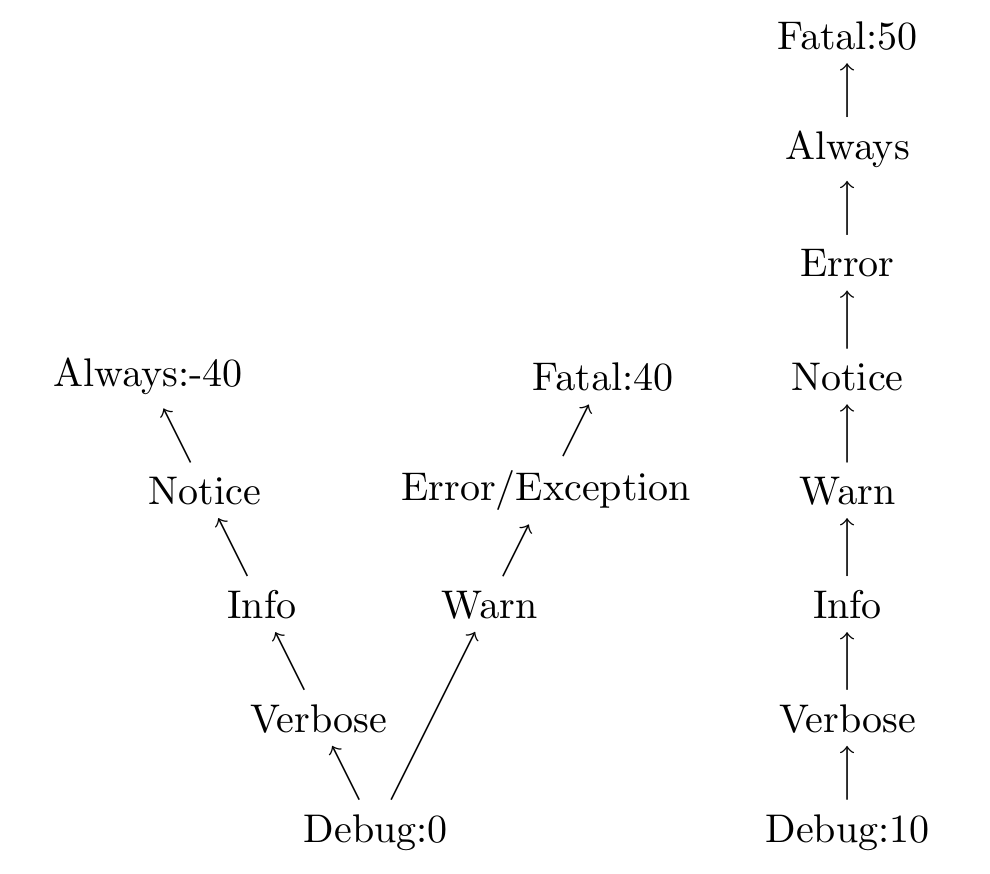
You can notice that the exception level disappears, but it still possible to create exception log records. They will appear as an error message with an additional stack trace.
setLevel() functionality¶
If the developer does not have set a level to his Logging, this one takes the level of its parent by default. In this way, each time the parent level is modified, the level of its children changes too. It is a propagation:
gLogger.setLevel('notice')
log = gLogger.getSubLogger('log')
sublog = log.getSubLogger('sublog')
gLogger.getLevel()
log.getLevel()
sublog.getLevel()
# > NOTICE
# > NOTICE
# > NOTICE
gLogger.setLevel('error')
gLogger.getLevel()
log.getLevel()
sublog.getLevel()
# > ERROR
# > ERROR
# > ERROR
It is possible to limit this propagation setting the level of a Logging with the setLevel() method. Thus, even if the parent level change, the level of the Logging will stay the same. See this example based on the previous snippet:
# gLogger, log, sublog level: ERROR
log.setLevel('verbose')
gLogger.getLevel()
log.getLevel()
sublog.getLevel()
# > ERROR
# > VERBOSE
# > VERBOSE
gLogger.setLevel('debug')
gLogger.getLevel()
log.getLevel()
sublog.getLevel()
# > DEBUG
# > VERBOSE
# > VERBOSE
Message¶
lExcInfo and lException attributes¶
As the child attribute, these attributes are now useless and should not be used. Here is the only way to create an exception log record now:
gLogger.exception("message")
Display¶
Multiple line messages¶
The old gLogger allowed the developers to create log records on multiple lines with a prefix on each line:
2017-04-25 15:51:01 UTC Framework/log ALWAYS: this is a message
2017-04-25 15:51:01 UTC Framework/log ALWAYS: on multiple lines
Now, this functionality does not exist anymore. The prefix is only present on the first line:
2017-04-25 15:51:01 UTC Framework/log ALWAYS: this is a message
on multiple lines
Exception message display¶
There is also a minor change on the exception messages. At the top, there is the old exception display, at the bottom the new:
... EXCEPT: message
... EXCEPT: == EXCEPTION == ZeroDivisionError
... EXCEPT: File "....py", line 119, in ...
... EXCEPT: a = 1 / 0
... EXCEPT:
... EXCEPT: ZeroDivisionError: integer division or modulo by zero
... EXCEPT: ===============
... ERROR: message
Traceback (most recent call last):
File "....py", line 32, in <module>
a = 1/0
ZeroDivisionError: integer division or modulo by zero
registerBackends() and registerBackend() for all loggers¶
Now, each Logging can use the registerBackend(s) method for their own needs. In this way, you can easily isolate log records from a specific Logging object.
Nevertheless, all log records from a child Logging are sent to the parent Logging which displays these log records if it can and send these ones to its parent and so on. Thus, all log records from all Logging objects go to gLogger which displays every log messages:
# gLogger has no Backend, DEBUG level
gLogger.registerBackend('stdout')
log = gLogger.getSubLogger('log')
log.registerBackends(['stderr', 'stdout'])
sublog = log.getSubLogger('sublog')
subsublog = sublog.getSubLogger('sublog')
subsublog.registerBackend('file')
subsublog.verbose("message")
# file
# > ...VERBOSE: message
# stderr
# > ...VERBOSE: message
# stdout
# > ...VERBOSE: message
# > ...VERBOSE: message
As you can see, the subsublog message goes up in the chain and is displayed by all of its parents. You can also notice its double presence in stdout.
Local showHeaders and showThreadIDs¶
Before, the showHeaders and the showThreadIDs options were globals, and any logger could change their values and this could impact all the loggers. This is not the case anymore since these options are locals to the Logging objects. It works exactly like the setLevel() method.
If the developer does not have set a format to his Logging, this one takes the format of its parent by default. In this way, each time the parent format is modified, the format of its children changes too. It is a propagation:
# gLogger has a stdout Backend, DEBUG level
gLogger.showHeaders(True)
log = gLogger.getSubLogger('log')
log.verbose("message")
# stdout
# > ...VERBOSE: message
gLogger.showHeaders(False)
log.verbose("message")
# stdout
# > message
It is possible to limit this propagation setting the format of a Logging with the showHeaders() or showThreadIDs() methods. Thus, even if the parent format changes, the format of the Logging object will stay the same:
# gLogger has a stdout Backend, DEBUG level
gLogger.showHeaders(True)
log = gLogger.getSubLogger('log')
log.showHeaders(True)
log.verbose("message")
# stdout
# > ...VERBOSE: message
gLogger.showHeaders(False)
log.verbose("message")
# stdout
# > ...VERBOSE: message
New display options: showTimeStamps and showContexts¶
As showThreadIDs, these two new methods are applied when showHeaders is enabled:
showTimeStamps is on by default and allow to display or hide the timestamp from the logs.
showContexts is also on by default and allow to display or hide the component and the logger name.
Here is an example:
# gLogger has a stdout Backend, DEBUG level
gLogger.showHeaders(True)
gLogger.verbose("message")
# stdout
# > <time> UTC Component VERBOSE: message
gLogger.showTimeStamps(False)
gLogger.verbose("message")
# stdout
# > Component VERBOSE: message
gLogger.showContext(False)
gLogger.verbose("message")
# stdout
# > VERBOSE: message
gLogger.showTimeStamp(True)
gLogger.verbose("message")
# stdout
# > <time> UTC VERBOSE: message
gLogger.showThreadIDs(True)
gLogger.verbose("message")
# stdout
# > [<threadID>] VERBOSE: message
gLogger.showHeaders(False)
gLogger.verbose("message")
# stdout
# > message
Backend configuration¶
Now, the Backend configuration in the configuration becomes more readable and can be centralized.
LogBackends = <backend1>, <backend2>, <backend3>
BackendOptions
{
<param backend2> = <value1>
<param backend3> = <value2>
}
This configuration becomes:
LogBackends = <backend1>, <backend2>, <backend3>
LogBackendsConfig
{
<backend2>
{
<param backend2> = <value1>
}
<backend3>
{
<param backend3> = <value2>
}
}
The first main advantage of this new feature is that you can define many Backend objects of a same type and provide them different specifications like this:
LogBackends = file, f01, log
LogBackendsConfig
{
f01
{
Type = file
FileName = log1.txt
}
log
{
Type = file
FileName = log2.txt
}
}
Here you have 3 file Backend objects which will send log records in 3 differents files. The only rule to this functionality is to precise the type of the Backend if it is non conventional.
The second main advantage is that you can centralize a configuration to have it either for some different components, or for all the components of a same type, or for all the components. Here is an example of a centralized configuration:
Operations
{
Defaults
{
Logging
{
DefaultAgentsBackends = stdout, file
}
}
}
Systems
{
...
Agents
{
SimplestAgent
{
...
}
AnotherAgent
{
...
}
}
}
In this example, SimplestAgent and AnotherAgent which have no Backend configuration will inherit the DefaultAgentsBackends configuration: stdout and file.
Multiple processes and threads¶
Multiple threads¶
gLogger is now thread-safe. This means that you have the possibility to write safely in one file with two different threads.