HTTPS Services with Tornado
Presentation
This page summarizes the changes between DISET and HTTPS. You can all also see these presentations:
For installing HTTPs services, please refer to Installing HTTPs services in DIRAC administration page.
Service
![digraph {
TornadoServer -> YourServiceHandler [label=use];
YourServiceHandler -> TornadoService[label=inherit];
TornadoServer [shape=polygon,sides=4, label = "DIRAC.Core.Tornado.Server.TornadoServer"];
TornadoService [shape=polygon,sides=4, label = "DIRAC.Core.Tornado.Server.TornadoService"];
YourServiceHandler [shape=polygon,sides=4];
}](../../_images/graphviz-0be276cb4fcc0be902f48e13bfa81b40f9853863.png)
Service returns to Client S_OK/S_ERROR encoded in JSON
Each service exposes only one route of the form System/Component with a POST handler. The semantic of the POST call is described below.
Important changes between DISET server and Tornado Server
Internal structure
ServiceReactoris nowTornadoServerServiceandRequestHandlerare now merge intoTornadoServiceCallStack from S_ERROR are deleted when they are returned to client.
Common config for all services, there is no more specific config/service. But you can still give extra config files in the command line when you start a HTTPS server.
Server returns HTTP status codes like
200 OKor401 Forbidden. Not used by client for now but open possibility for usage with external services (like a REST API)
How to write service
Nothing better than an example:
from DIRAC.Core.Tornado.Server.TornadoService import TornadoService
class yourServiceHandler(TornadoService):
@classmethod
def initializeHandler(cls, infosDict):
## Called 1 time, at first request
def initializeRequest(self):
## Called at each request
auth_someMethod = ['all']
def export_someMethod(self):
## Insert your method here, don't forget the return should be serializable
## Returned value may be an S_OK/S_ERROR
## You don't need to serialize in JSON, Tornado will do it
Writing a service for tornado and DISET is similar. You have to define your method starting with export_, and your initialization method is a class method called initializeHandler.
Main changes in tornado are:
Service are initialized at first request
You should not write a method called
initializebecause Tornado already use that name, so theinitializefrom DISET handlers becameinitializeRequestinfosDict, arguments of initializedHandler is not really the same as for DISET: all transport related matters are removed.There is no parameter type check any more: attributes like
types_yourMethodare ignored.Auth attributes are still there (
auth_yourMethod).
The interface of the DISET request handler was preserved, in particular:
getCSOptiongetRemoteAddressgetRemoteCredentialssrv_getCSOptionsrv_getRemoteAddresssrv_getRemoteCredentialssrv_getFormattedRemoteCredentialssrv_getServiceNamesrv_getURL.
How to start server
The easy way is to use command tornado-start-all which will start all services registered in configuration. To register a service you just have to add the service in the CS and Protocol = https. It may look like this:
DIRAC
{
Setups
{
Tornado = DevInstance
}
}
Systems {
Tornado
{
DevInstance
{
Port = 443
}
}
Framework
{
DevInstance
{
Services
{
DummyTornado
{
Protocol = https
}
}
}
}
}
But you can also control more settings by launching tornado yourself:
from DIRAC.Core.Tornado.Server.TornadoServer import TornadoServer
serverToLaunch = TornadoServer(youroptions)
serverToLaunch.startTornado()
Options available are:
services, should be a list, to start only these services
debugSSL, True or False, activate debug mode of Tornado (includes autoreload) and SSL, for extra logs use -ddd in the command line
port, int, if you want to override value from config. If it’s also not defined in config, it use 443.
This start method can be useful for developing new service or create starting script for a specific service, like the Configuration System (as master).
The master CS is different because it uses the same global variable (gConfig) but uses it also to write config. Because of that, it needs to run in a separate process.
It needs to be started with tornado-start-CS script.
TransferClient
There is no specific client for transfering files anymore. In fact, the whole idea of directly serving file will eventually disapear and be replaced with redirections to real content streaming server. In the meantine, in order to keep some compatibility, the features were implemented, but require some changes on the server side:
transfer_toClientneeds to be renamedexport_streamToClientIt needs to return the whole file content at once
The parameter
fileHelperis removed
For example:
def transfer_toClient(self, myFileToSend, token, fileHelper):
# Do whatever with the token
with open(myFileToSend, 'r') as fd:
ret = fileHelper.DataSourceToNetwork(fd)
return ret
Simply becomes:
def export_streamToClient(self, myFileToSend, token):
# Do whatever with the token
with open(myFileToSend, 'r') as fd:
return fd.read()
From the client side, no change is needed since DIRAC.Core.Tornado.Client.TornadoClient.TornadoClient.receiveFile() keeps the interface
This procedure is not optimized server side (see commented export_streamToClient implementation in DIRAC.Core.Tornado.Server.TornadoService.TornadoService).
The transfer_fromClient equivalent has not yet been implemented as it concerns only very few cases (basically DIRAC SE and SandboxStore)
Client
![digraph {
TornadoClient -> TornadoBaseClient [label=inherit]
TornadoBaseClient -> Requests [label=use]
TornadoClient [shape=polygon,sides=4, label="DIRAC.Core.Tornado.Client.TornadoClient"];
TornadoBaseClient [shape=polygon,sides=4, label="DIRAC.Core.Tornado.Client.private.TornadoBaseClient"];
Requests [shape=polygon,sides=4]
}](../../_images/graphviz-653d889e7c30e3c54611014630622ae5aab9c79a.png)
This diagram present what is behind TornadoClient, but you should use DIRAC.Core.Base.Client ! The new client integrate a selection system which select for you between HTTPS and DISET client.
In your client module when you inherit from DIRAC.Core.Base.Client you can define httpsClient with another client, it can be useful when you can’t serialize some data in JSON. Here the step to create and use a JSON patch:
Create a class which inherit from
TornadoClientFor every method who need a JSON patch create a method with the same name as the service
Use self.executeRPC to send / receive datas
You can also see this example:
class ConfigurationServerJSON(TornadoClient):
"""
The specific client for configuration system.
To avoid JSON limitation the HTTPS handler encode data in base64
before sending them, this class only decode the base64
An exception is made with CommitNewData which ENCODE in base64
"""
def getCompressedData(self):
"""
Transmit request to service and get data in base64,
it decode base64 before returning
:returns str:Configuration data, compressed
"""
retVal = self.executeRPC('getCompressedData')
if retVal['OK']:
retVal['Value'] = b64decode(retVal['Value'])
return retVal
Behind TornadoClient the requests library sends a HTTP POST request with:
method : str with method name
args: your arguments encoded in JSON
clientVO: The VO of client
extraCredentials: (if apply) Extra informations to authenticate client
Service is determined by server thanks to URL rooting, not with port like in DISET.
By default server listen on port 8443.
Contacting the service using DIRAC:
In [7]: from DIRAC.Resources.Catalog.FileCatalogClient import FileCatalogClient
...: FileCatalogClient().whoami()
...:
Out[7]:
{u'OK': True,
u'Value': {u'DN': u'/C=ch/O=DIRAC/OU=DIRAC CI/CN=ciuser',
u'group': u'dirac_user',
u'identity': u'/C=ch/O=DIRAC/OU=DIRAC CI/CN=ciuser',
u'isLimitedProxy': False,
u'isProxy': True,
u'issuer': u'/C=ch/O=DIRAC/OU=DIRAC CI/CN=ciuser',
u'properties': [u'NormalUser'],
u'secondsLeft': 86141,
u'subject': u'/C=ch/O=DIRAC/OU=DIRAC CI/CN=ciuser/CN=2409820262',
u'username': u'adminusername',
u'validDN': False,
u'validGroup': False},
'rpcStub': (('DataManagement/FileCatalog',
{'skipCACheck': True, 'timeout': 600}),
'whoami',
[])}
Contacting the service using requests:
In [20]: url = 'https://server:8443/DataManagement/TornadoFileCatalog'
...: cert = '/tmp/x509up_u1000'
...: kwargs = {'method':'whoami'}
...: caPath = '/home/dirac/ClientInstallDIR/etc/grid-security/certificates/'
...: with requests.post(url, data=kwargs, cert=cert, verify=caPath) as r:
...: print r.json()
...:
{u'OK': True, u'Value': {u'DN': u'/C=ch/O=DIRAC/OU=DIRAC CI/CN=ciuser', u'username': u'adminusername', u'secondsLeft': 85846, u'group': u'dirac_user', u'isProxy': True, u'validGroup': False, u'validDN': False, u'issuer': u'/C=ch/O=DIRAC/OU=DIRAC CI/CN=ciuser', u'isLimitedProxy': False, u'properties': [u'NormalUser'], u'identity': u'/C=ch/O=DIRAC/OU=DIRAC CI/CN=ciuser', u'subject': u'/C=ch/O=DIRAC/OU=DIRAC CI/CN=ciuser/CN=2409820262'}}
Client / Service interactions
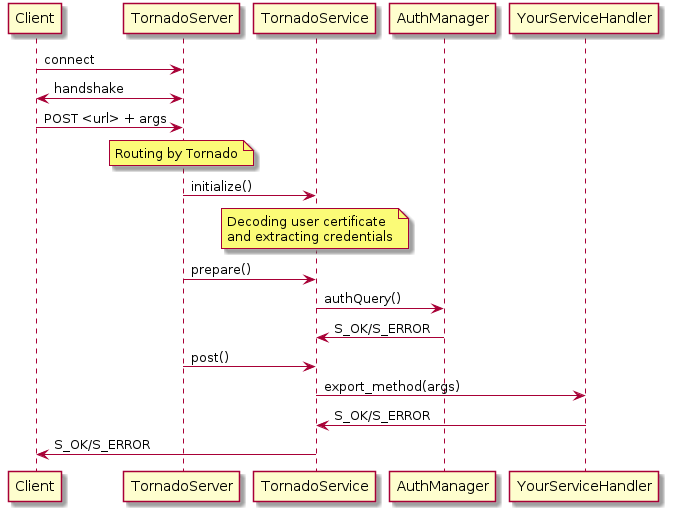
Important changes between TornadoClient and RPCClient
Internal structure
innerRPCClientandRPCClientare now a single class:TornadoClient. Interface and usage stay the same.TornadoBaseClientis the newBaseClient. Most of code is copied fromBaseClientbut some method have been rewrited to use Requests instead of Transports. Code duplication is done to fully separate DISET and HTTPS but later, some parts can be merged by using a new common class between DISET and HTTPS (these parts are explicitly given in the docstrings).BaseTransport,PlainTransportandSSLTransportare replaced by RequestskeepAliveLapse is removed from rpcStub returned by Client because Requests manage it himself.
Due to JSON limitation you can write some specifics clients who inherit from
TornadoClient, there is a simple example withCSJSONClientwho transfer data in base64 to overcome JSON limitations
Connections and certificates
Requests library check more than DISET when reading certificates and do some stuff for us:
Server certificate must have subject alternative names. Requests also check the hostname and you can have connection errors when using “localhost” for example. To avoid them add subject alternative name in certificate. (You can also see https://github.com/shazow/urllib3/issues/497 ).
If server certificates are used by clients, you must add clientAuth in the extendedKeyUsage (requests also check that).
In server side M2Crypto is used instead of GSI and conflict are possible between GSI and M2Crypto, to avoid them you can comment 4 lasts lines at
DIRAC/Core/Security/__init__.py_connect(),_disconnect()and_purposeAction()are removed,_connect/_disconnectare now managed by requests and_purposeActionis no longer used is in HTTPS protocol.
How to install Tornado
Requirements
Two special python packages are needed:
git+https://github.com/DIRACGrid/tornado.git@iostreamConfigurable : in place of the standard tornado. This adds configurable feature to tornado
git+https://github.com/DIRACGrid/tornado_m2crypto.git: this allows to use tornado with M2Crypto
Install a service
Initial install: first modify one config (with port and so on) before running tornado-install
dirac-install-tornado-service is your friend. This will install a runit component running tornado-start-all.
Nothing is ready yet to install specific tornado service, like the master CS.
Migrate from dips to https
comment out port, set Protocol = https, change handler
Start the server
To start the server you must define OPENSSL_ALLOW_PROXY_CERTS and run DIRAC/TornadoServices/Scripts/tornado-start-all.py (or tornado-start-CS.py if you try to run a configuration server):
OPENSSL_ALLOW_PROXY_CERTS=1 python /opt/dirac/DIRAC/TornadoServices/scripts/tornado-start-all.py
Launch tests
pytest
Because for now Tornado does not have “Real” services, you must use some fakes services to compare and test with DISET. You need tornadoCredDict, diracCredDict, User, UserDirac to run tests. Each test explain how to configure in its docstring.
The only service available is the Configuration/Server, it will work with HTTPS and DISET services who needs to load configuration with a Configuration/Server.
Run performance tests
For performance test unset PYTHONOPTIMIZE if it is set in your environement:
unset PYTHONOPTIMIZE
Then you have to start some clients (adapt the port):
cd /opt/dirac/DIRAC/test/Integration/TornadoServices
multimech-run perf-test-ping -p 9000 -b 0.0.0.0
Modify first lines of DIRAC/TornadoServices/test/multi-mechanize/distributed-test.py and DIRAC/TornadoServices/test/multi-mechanize/plot-distributed-test.py (follow instruction of each files)
On the server start DIRAC/test/Integration/TornadoServices/getCPUInfos (redirect output to a file)
Run distributed-test.py [NameOfYourTest] at the end of execution, the command to plot is given. Before executing command, copy output of getCPUInfos on /tmp/results.txt (on your local machine).